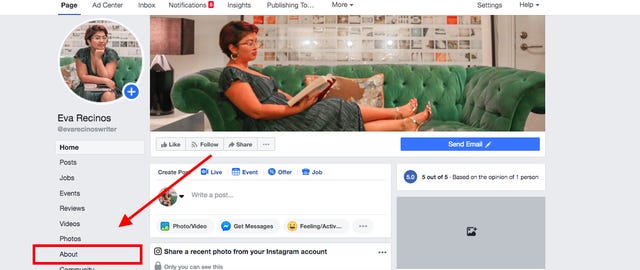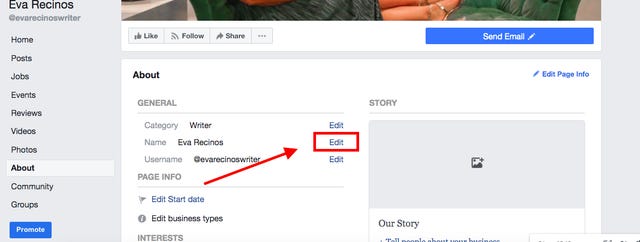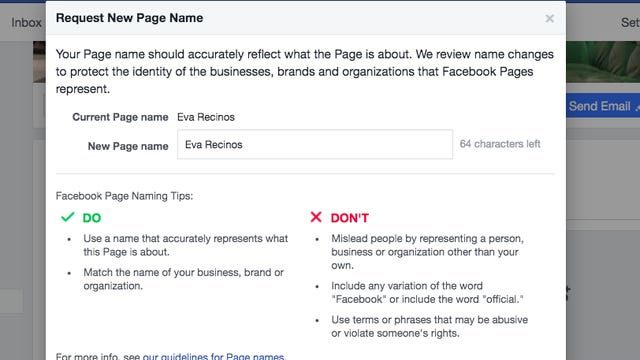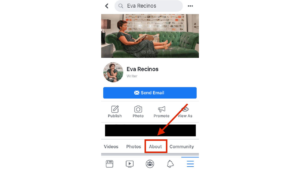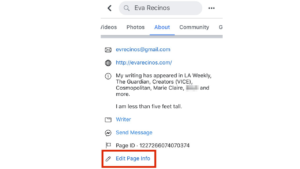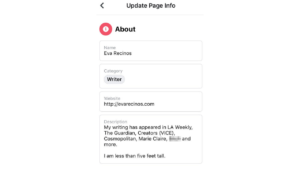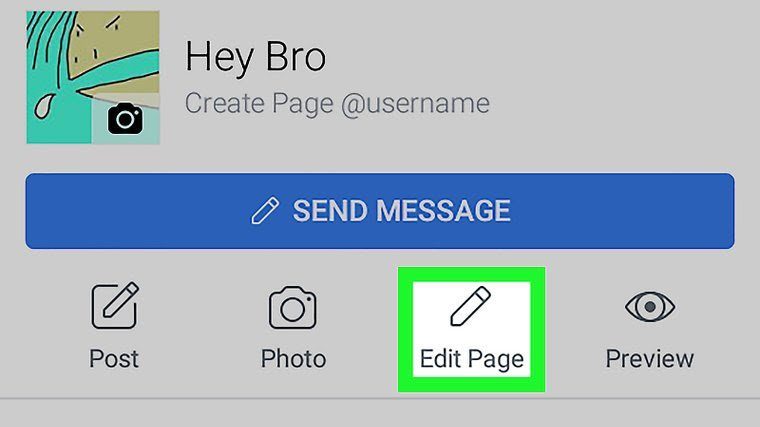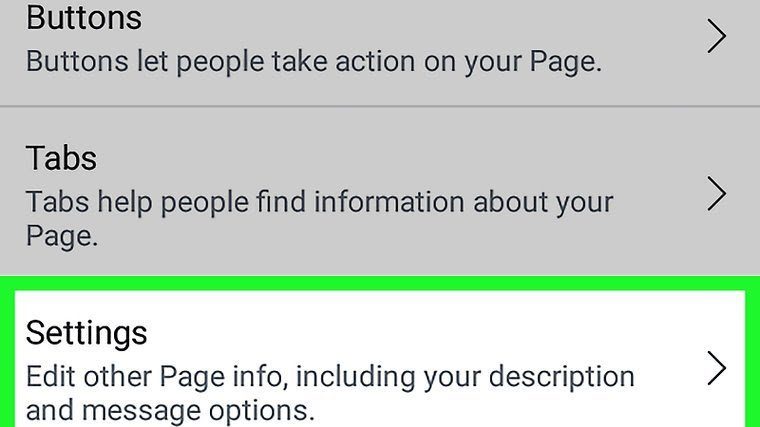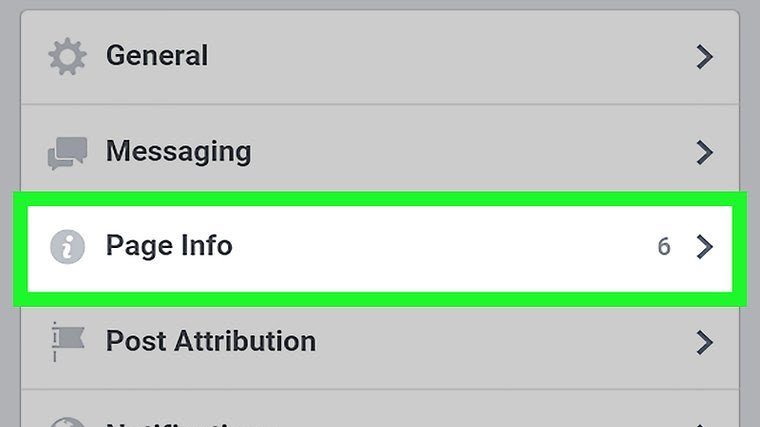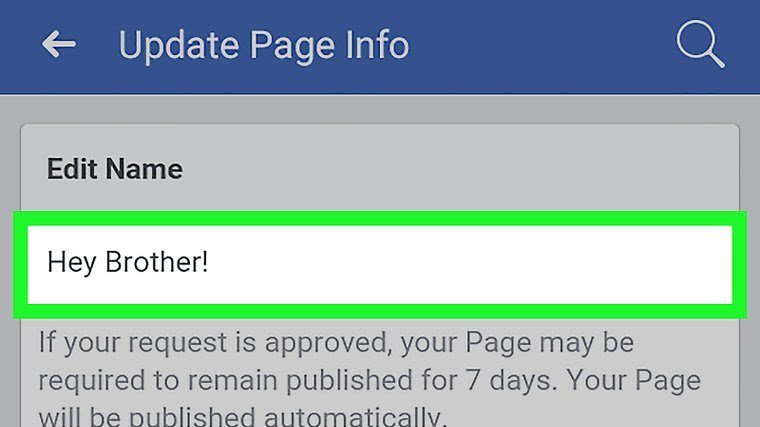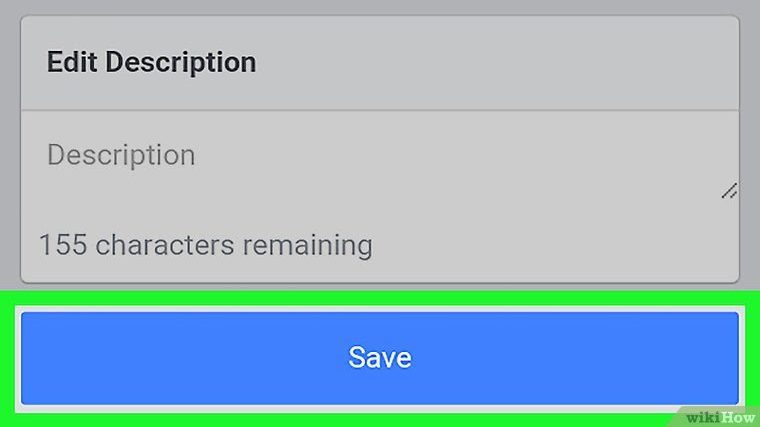Brands may often decide to change their name as part of their rebranding, among the many possible reasons. Thus, changing the name of their Facebook page is also necessary. There are two ways to change your Facebook page – from a desktop or mobile. Both methods will be discussed further.
Before starting with the steps to change the Facebook name of your Las Vegas business, one must remember that the said process is not just as simple and similar to renaming a Facebook group. The former act in a more professional approach and is often used for business purposes. It is also usually operated by a single administrator. Meanwhile, the latter is more of a collection of people who gather and exchange ideas on a common topic. It can be run by several administrators who help each other to run and manage the Facebook group.
Desktop
- Go to your page. On the left-hand side menu, click on “About”.
- Edit the “Name” attribute
- A new window with the heading “Request New Page Name” will pop-up
- Locate and click the “About” section on your page.
- Click “Edit Page Info”
- Complete “Update Page Info”
- Click the "Name" field