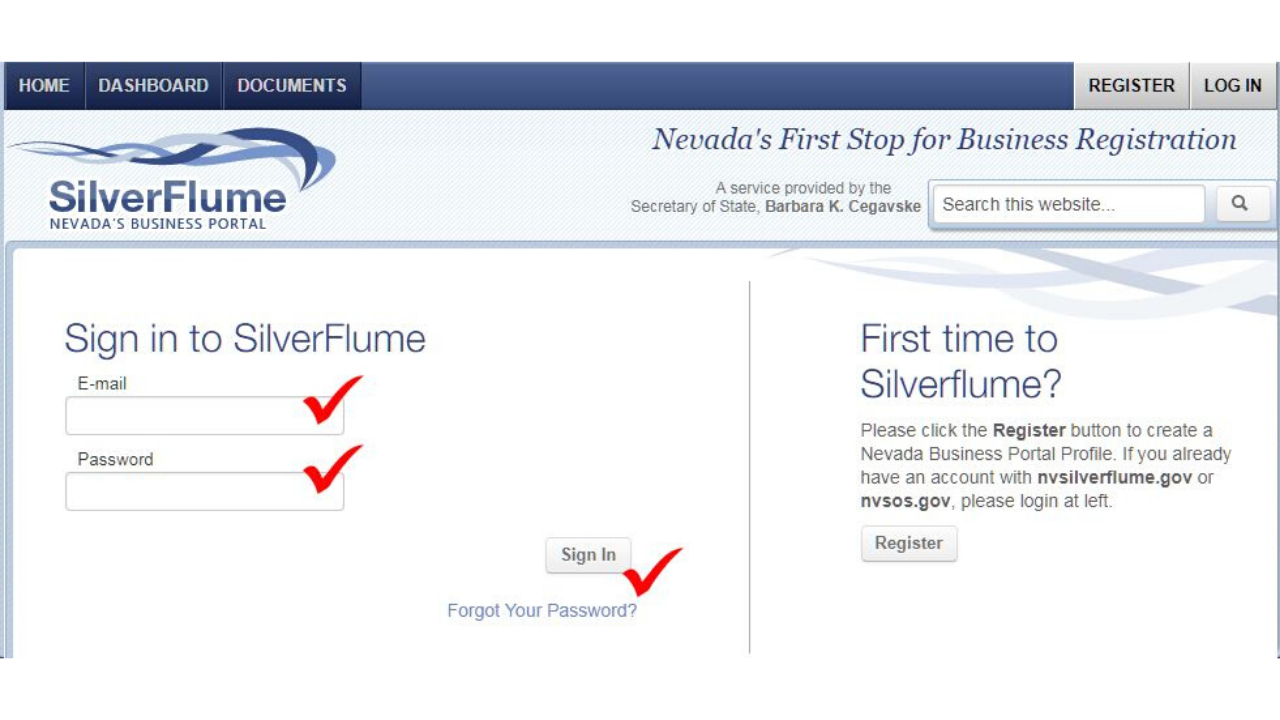How to renew a business license in Nevada?
You have to know some important information first. The Certificate of Registration for your business must be renewed annually as it is only valid for a year and it is incumbent upon you to renew in reference to NRS 240A.110 by submitting an online application of your registration. Ideally, this process should be done at least 30 days before the date of expiration.
As of July 1, 2019, in accordance with AB324, the renewal of your Document Preparation Service registration will cost a $25 non-refundable fee.
Failure to renew your registration prohibits you from conducting any business and it is subject to the fines and penalties set forth in reference to NRS 240A.280 and NRS 240A.290, considered as a document preparation service.
Now on to the main topic.
Here are the steps on how to renew your state business license in Nevada.