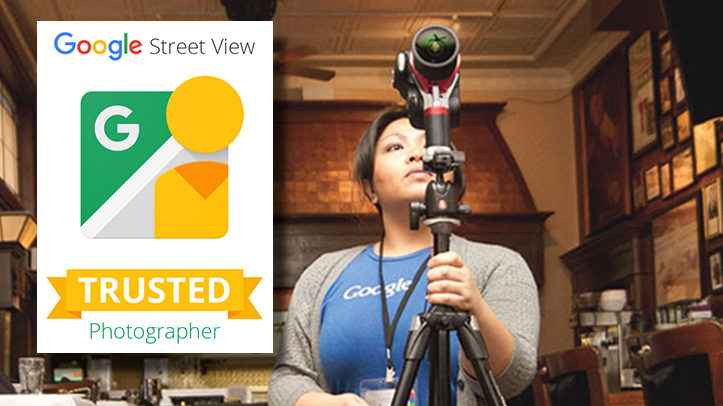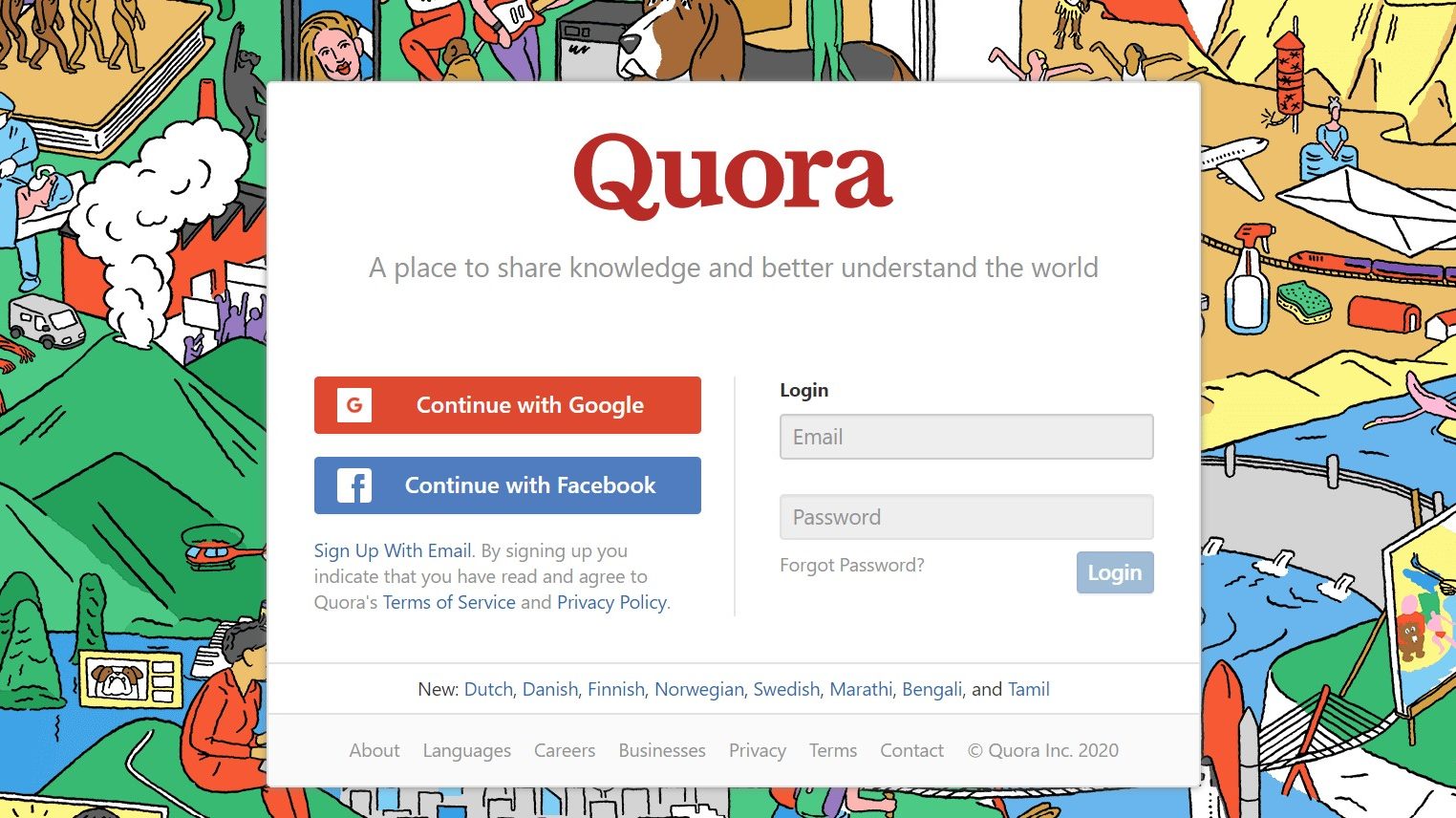Why Add 360 photos to your Google Business Profile?
In this article, we will talk about how to add 360 photos to your Google business profile. First, we have to talk about why we need to do that.
Marketing a product, a service, or a business has never been easy with the help of the internet and the latest developments in technology. Using Google My Business to attract and engage new customers provides a competitive advantage offering the following benefits:
- A stunning Business Profile
- A free website that you can easily update and customize
- Share and provide useful and helpful information
- Online engagement that builds customer loyalty
Click here to Register your Las Vegas Business on Google
If a picture indeed speaks volumes of words to bring clarity that appeals to one’s senses, surely a google 360 view of your business can accomplish a lot of things including.
- Establish an online presence
- Opens a gateway for more people to know your business
- Increased user engagement with searches resulting in an on-site visit
- Easy sharing option on websites and social media
With the plethora of advantages that Google 360 photos could bring to your business, investing in your company by employing a Google Street View Photographer in Las Vegas or a google trusted photographer is a matter of importance.
However, if you are a startup business who intends to take matters into your own hands by doing-it-yourself, here are the steps on “How to add 360 photos to your Google Business Profile in Las Vegas”.
How to add 360 photos to your Google Business Profile in Las Vegas