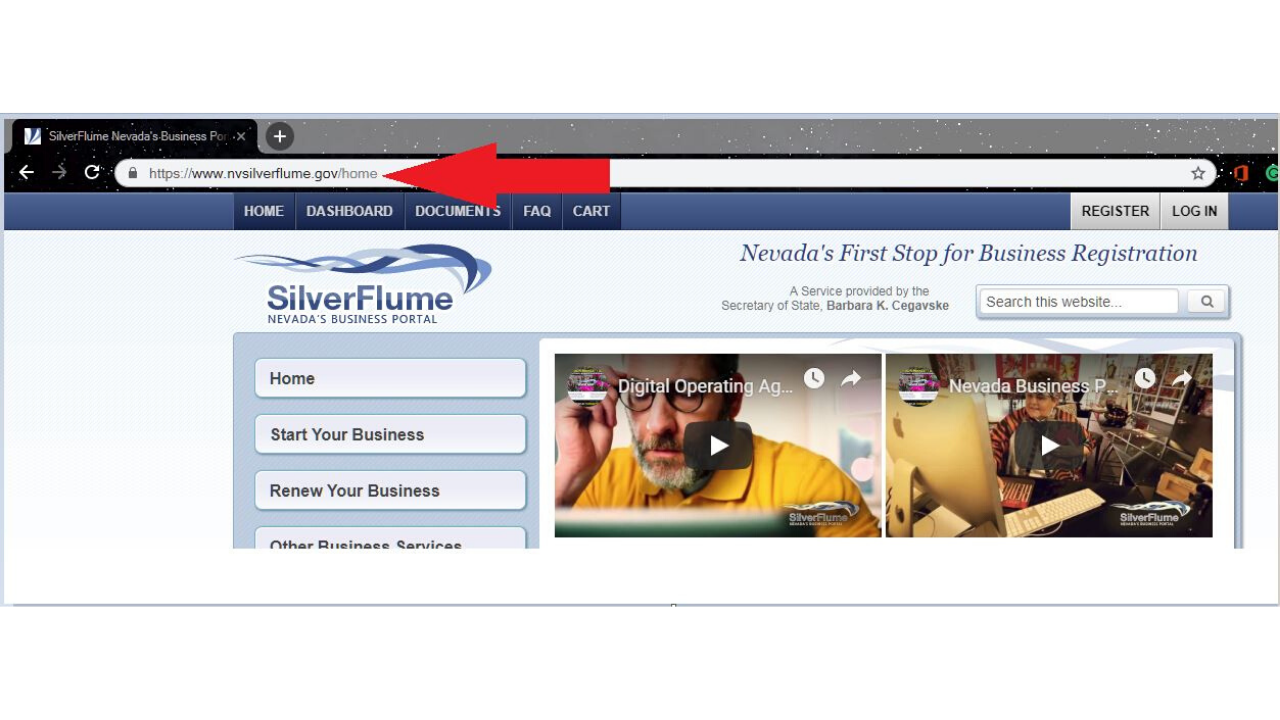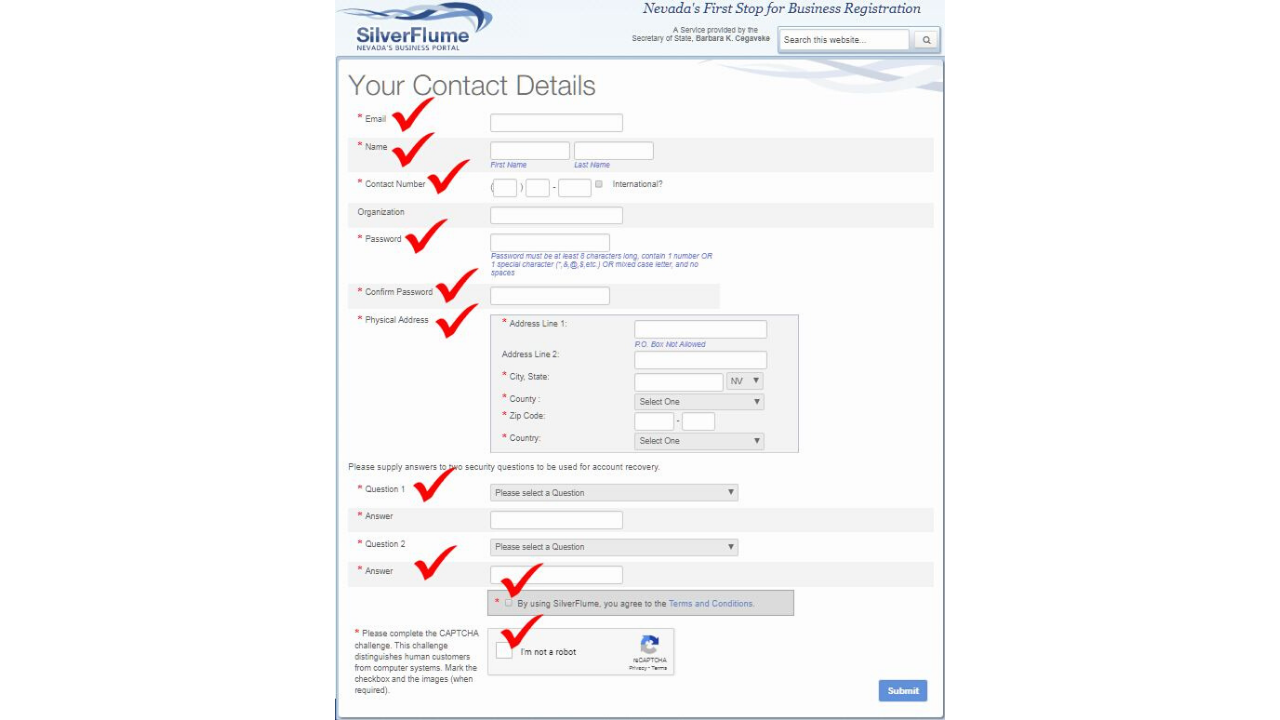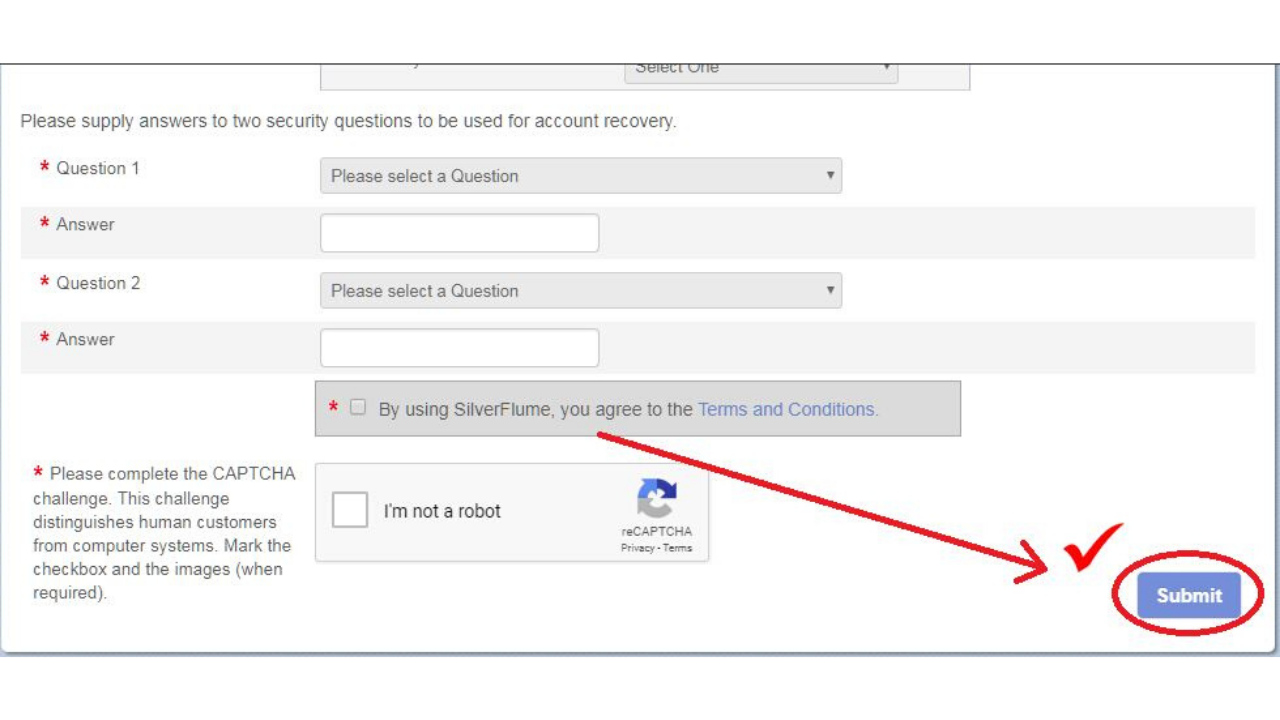Signing up for a SilverFlume Account to manage your Nevada business online is part of the initial steps you need to take in obtaining a Nevada business license. SilverFlume is a business platform that provides a way for you to process various types of business transactions with different government agencies, in a manner that is fast, easy, and convenient.
Some of the things that you can do through SilverFlume includes processing requests for a state business license, renewal of business license, and process tax payments to name a few.
In this article, we will walk you through the process of creating your SilverFlume account.
Here are the steps:
CREATE AN ONLINE ACCOUNT