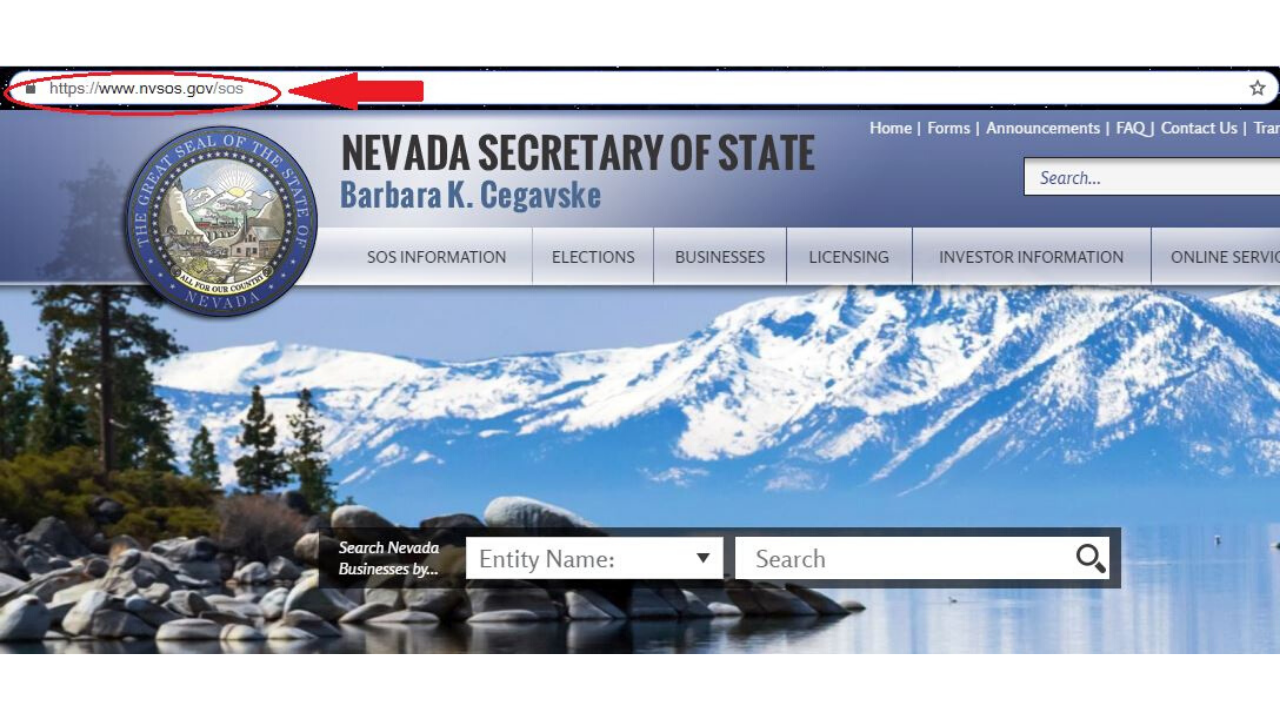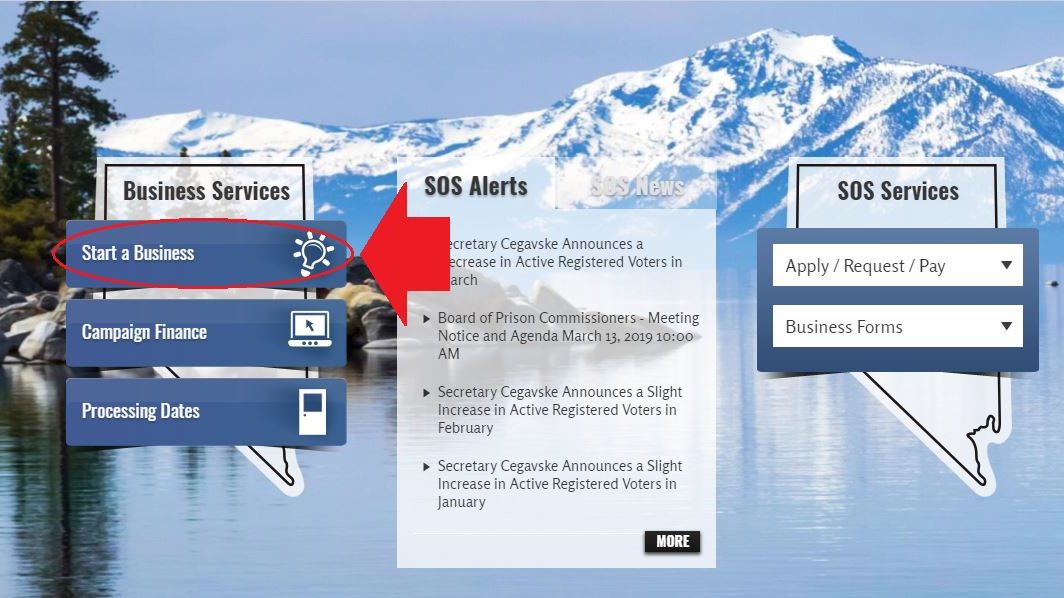Reserve a business name
Why reserve a business name? Reserving a business name gives the owner an exclusive right to use the company name while your company is still in the process of being organized.
Processing
When you apply for business registration, reserving a business name reduces the processing time. It also prevents the extra cost of re-filing in case the name is not unique.
Reserving online enables you to instantly check if the name is unique. It could be reserved for 90 days for a fee of $25.00
How To Reserve A Name